 |
|
 Nov 12, 2006, 02:43 PM // 14:43
Nov 12, 2006, 02:43 PM // 14:43
|
#1 |
|
Frost Gate Guardian
Join Date: Apr 2006
Location: Belgium
Guild: Banished Dragons (BaD)
Profession: E/
|
i have a question about making a new pvp character
when i try making a new character pvp only i can't select weapons/armor/runes anymore for my character did they change this or how can i get access to the weapon mods i unlocked before with balthazar points and how do i get access to the different armor and put runes on my armor |

|
 Nov 12, 2006, 02:47 PM // 14:47
Nov 12, 2006, 02:47 PM // 14:47
|
#2 |
|
Teenager with attitude
Join Date: Jul 2005
Guild: Fifteen Over Fifty [Rare]
|
Wednesday October 25th update
PvP-Only Character Creation
__________________
People are stupid. |

|
 Nov 12, 2006, 02:49 PM // 14:49
Nov 12, 2006, 02:49 PM // 14:49
|
#3 |
|
Frost Gate Guardian
Join Date: Apr 2006
Location: Belgium
Guild: Banished Dragons (BaD)
Profession: E/
|
cheers, this topic can be deleted
|

|
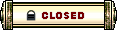 |
|
«
Previous Thread
|
Next Thread
»
| Thread Tools | |
| Display Modes | |
|
|
All times are GMT. The time now is 07:27 PM // 19:27.





 Linear Mode
Linear Mode


